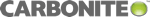Five Key Steps to Improving the Cybersecurity of Your Business
Improve the Cybersecurity of Your Business
|
Unfortunately, there’s no way to provide 100% complete protection from hackers and spammers. The technology that allows businesses to work and communicate so efficiently and effectively is the very technology that nefarious individuals and countries exploit. That’s why you and your staff can do everything right and still be hacked or infected by a computer virus. But don’t despair, that’s no reason to throw out all the computers and go back to paper and pencil. There are recommended best practices for businesses to follow that can help better protect your network, your Windows devices, and your business-critical data. But the key is this: don’t wait until an issue has happened! Implement best practices to your cybersecurity before a situation occurs. |
 |
Five Key Steps to Improved Cybersecurity

Key #1: Use A Single Brand of Business-Grade Antivirus Protection
Some businesses use retail-grade antivirus protection, often relying on whatever antivirus was preinstalled when the computer was purchased. This can lead to a mishmash of antivirus programs from various vendors, each with their own expiration dates, their own settings, and their own rules/policies.
The good news is there are numerous brands of business-grade antivirus that provide unified cloud dashboards, easy management, scheduled updates, and the ability to push out customized policies across the network.
Decide upon and use a single brand of business-grade antivirus protection across all your Windows computer devices. Then, make sure the antivirus is regularly updated and its status monitored.
Key #2: Also Use Business-Grade Anti-Malware Protection
The days of a single cybersecurity program protecting you from every single virus infection, malware or ransomware are over. As I.T. specialists, we routinely encounter instances where an infection that was found by one tool remained undetected by another tool.
However, the answer is not as simple as installing two different antivirus programs on the same Windows device. That can lead to poor system performance and fighting or conflicts between the two antivirus programs.
Add a business-grade anti-malware solution to each of your Windows devices. Preferably one that is proven to operate alongside existing antivirus protection. Doing so gives you better overall protection because anti-malware programs can sometimes catch infections that traditional antivirus might miss.
The key when using both antivirus and antimalware protection is to first test them on a single Windows PC to see if they will work nicely together, without conflicts, before deploying to your entire business.
Key #3: Upgrade to a Business Grade Firewall Router
Some businesses use store-bought, retail (home) grade firewall routers in their business. Some businesses do this to save money, others because they don’t understand the differences between a retail (home) router and a business grade router.
Business grade routers provide additional security enhancements not typically found in retail routers to help protect your office network. Such improvements include:
- > antivirus at the router level,
- > geoblocking (which blocks known bad countries from even connecting to your router),
- > improved intrusion prevention,
- > network segments to divide company departments into separate smaller networks,
- > and more.
Key #4: Sign Up for a Preventative Maintenance Plan
The benefits of multi-layer security decrease significantly if no one is tasked with regularly checking and monitoring the health and status of your network and Windows devices.
Put your network and Windows devices on a proactive preventive maintenance plan to allow an I.T. person to regularly inspect your equipment on a scheduled basis. This proactive approach ensures your computers, antivirus, and anti-malware stay up to date, that your backups are working properly and that your network equipment is running on the latest firmware.
Regularly scheduled, recurring maintenance also allows your I.T. professional to assess and identify potential issues before they turn into real problems and an opportunity to look for any evidence of past security breaches.
Read our article about "The Importance of Proactive PC and Server Maintenance” for more information.
Key #5: Educate Your Employees and Keep Them Informed
Many security breaches, hijacked email accounts, and drained bank accounts can be traced back to one wrong click or bad decision by an employee.
Educate your employees on how to better protect themselves on the Internet. Teach them how to spot fake emails and to not submit their login username and password to a possibly suspect website. Create a work environment where employees are encouraged to ask first without fear of looking ignorant and keep staff up to date on the latest methods of attacks and schemes.
For more information, read these other articles on our website.
"The Importance of Cybersecurity Safety, Educate Your Employees."
“It Only Takes One Wrong Click To Infect Your Entire Office Network!”